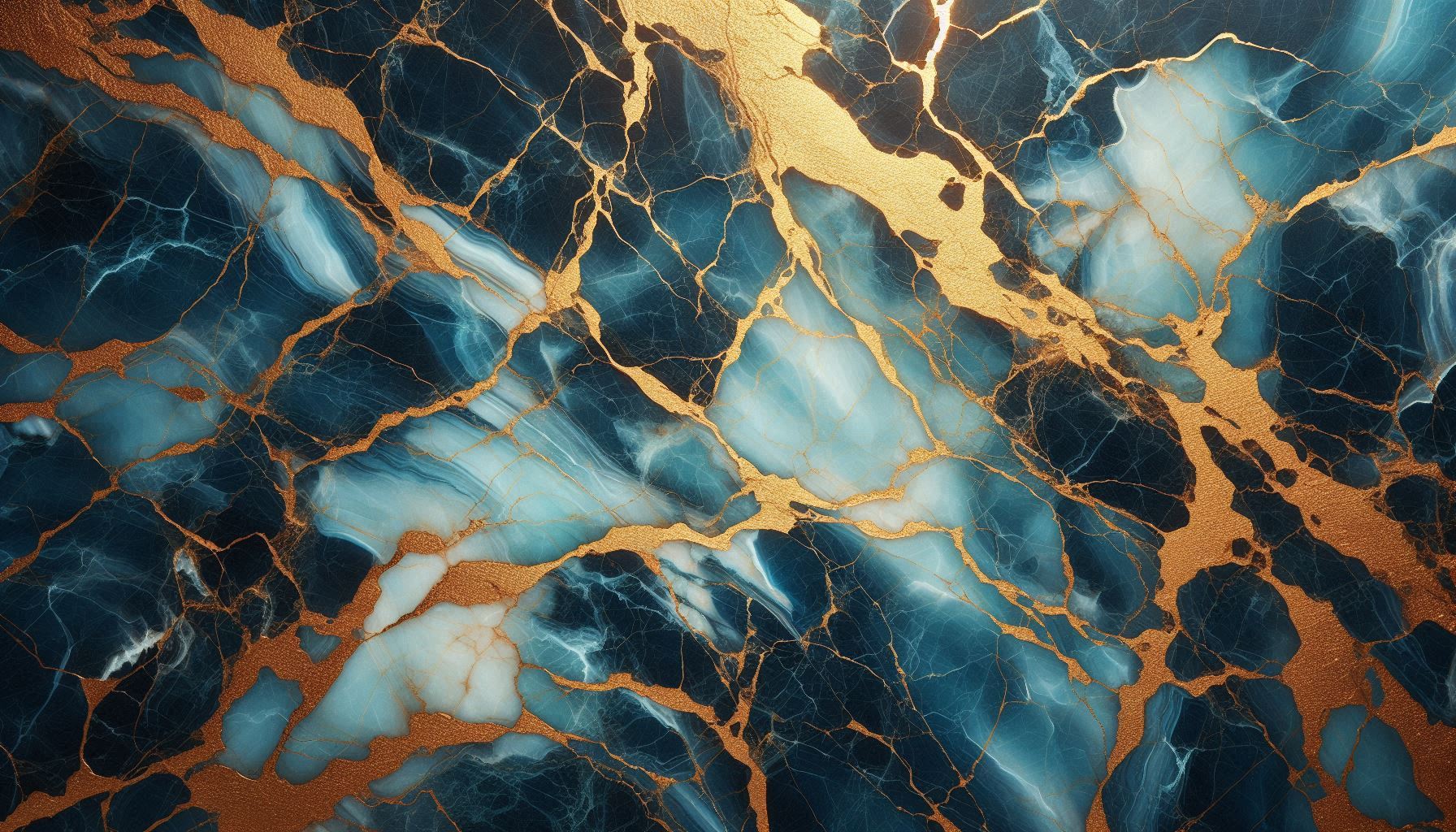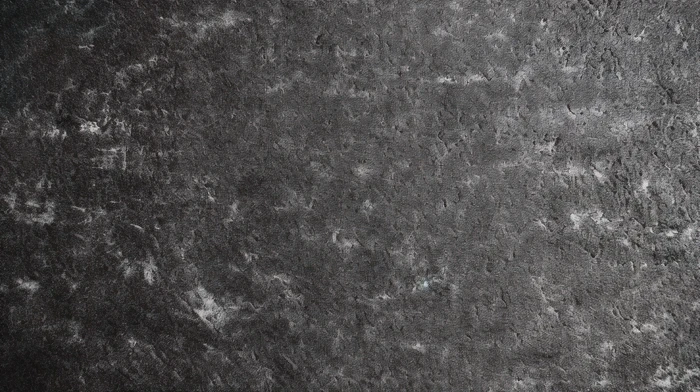How to Easily Code Your 3D Portfolio with the Help of AI
AI tools can now help you write the code, design the layout, and even host the site.
This guide shows you how to build a cool 3D portfolio step-by-step, even if you're not a coding expert.
1. Plan What Your Portfolio Needs
Before touching any code, decide on the basics:
- What do you want to show? (3D models, product demos, digital art?)
- How should people interact with it?
- Do you want animations or just simple 3D views?
Sketch your idea or describe it in words. You’ll use this later to prompt AI tools.
This part is important if you want to avoid wasting time later on. This happens to me a lot and I try not to repeat this mistake.
2. Use AI to Write Your HTML/CSS/JS Code
You can use AI to build the actual website code.
Try tools like:
- ChatGPT: Describe what you want, and it can write code for a full 3D portfolio site using Three.js, React Three Fiber, or A-Frame.
- Replit Ghostwriter: Great for live coding with AI help.
- Github Copilot: Works inside VS Code to autocomplete as you build.
💡 Prompt idea: "Build me a website that displays a 3D product viewer with a clean white background and scroll animations."
Unfortunately, I have to say that this is where it can get tricky if you've never coded before, as you won't be able to ensure that the AI produces exactly what you want and modify what's necessary. This is why tools like FuryPage exist, as they completely remove the need for coding.
3. Add Your 3D Models or Scenes
You can upload or embed 3D content using tools like:
- ThreeJS: The most popular 3D JavaScript library. You can load ".glb" or ".gltf" files easily.
- BabylonJS: For React developers, it makes 3D work smoother.
- Spline: If you want to avoid writing code, use iframe embeds from these platforms.
Make sure to keep model file sizes low so your site loads fast.
Personally, I prefer to use BabylonJS because I think the resulting code is more solid and readable, but I know that ThreeJS is the most commonly used solution.
4. Ask AI to Help With Features
Want to add animations, clickable objects, or a dark mode toggle? Just ask AI.
Examples:
- "Add hover animation to my 3D model"
- "Make the camera rotate slowly"
- "Create a sticky header using Tailwind CSS"
The best part? AI can explain the code to you so you can learn while you build.
In fact, it's a good thing to ask AI to help you write code, as you'll be learning with it throughout the process.
5. Deploy It with One Click
You don’t need to mess with hosting. Use these free tools:
- Netlify: Drag and drop your project folder, and it goes live.
- Github Pages: Great if you're already using Git.
- Replit: Lets you code and host in one place.
You’ll get a link you can share on social media, resumes, and emails.
I like Netlify for its Ease of use. And you can also link ChatGPT with Netlify using this plugin.
Final Thoughts
Coding a 3D portfolio doesn’t have to be hard. AI can handle the tough parts — you just bring the ideas.
Keep it simple, test often, and have fun learning.