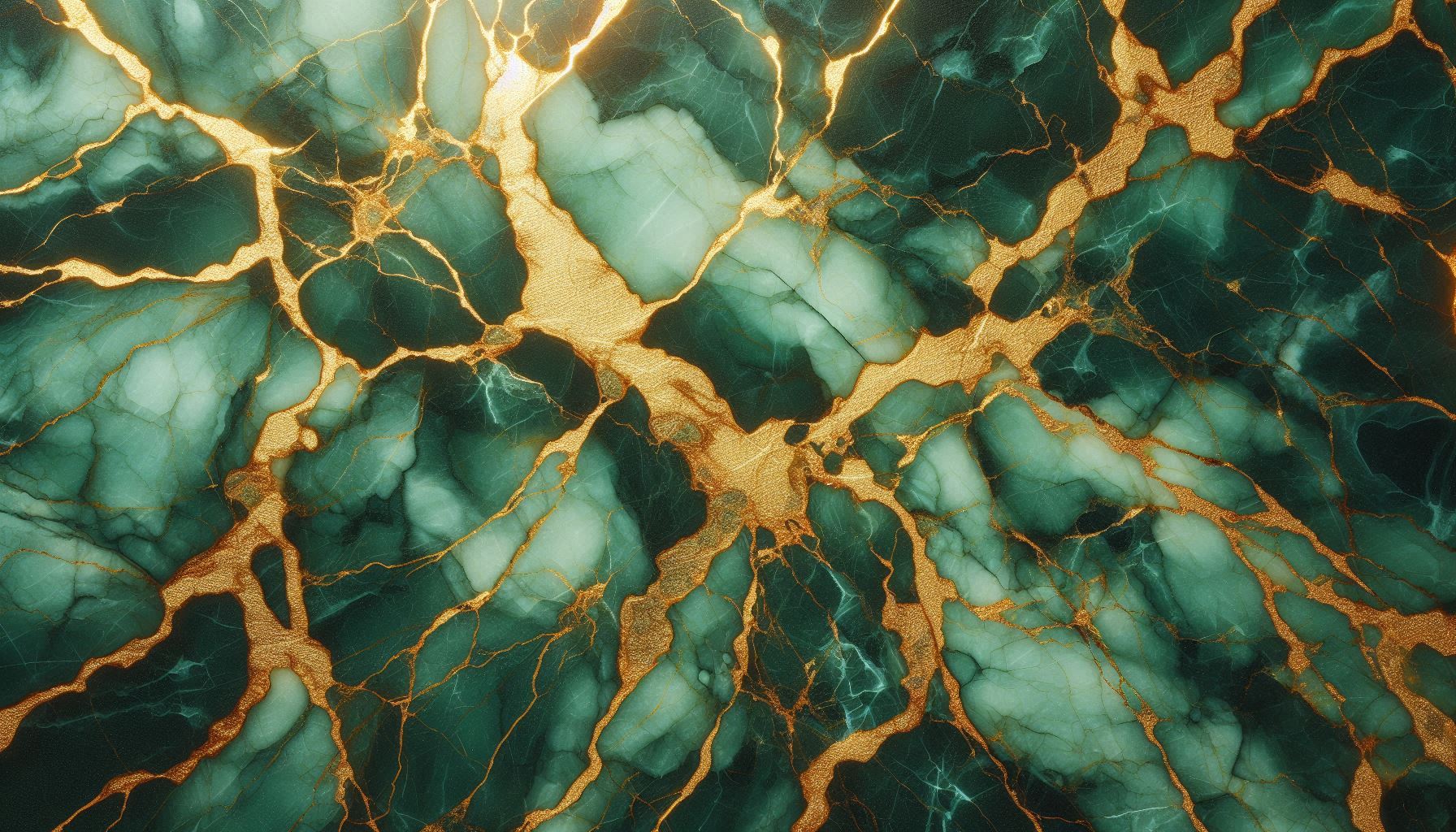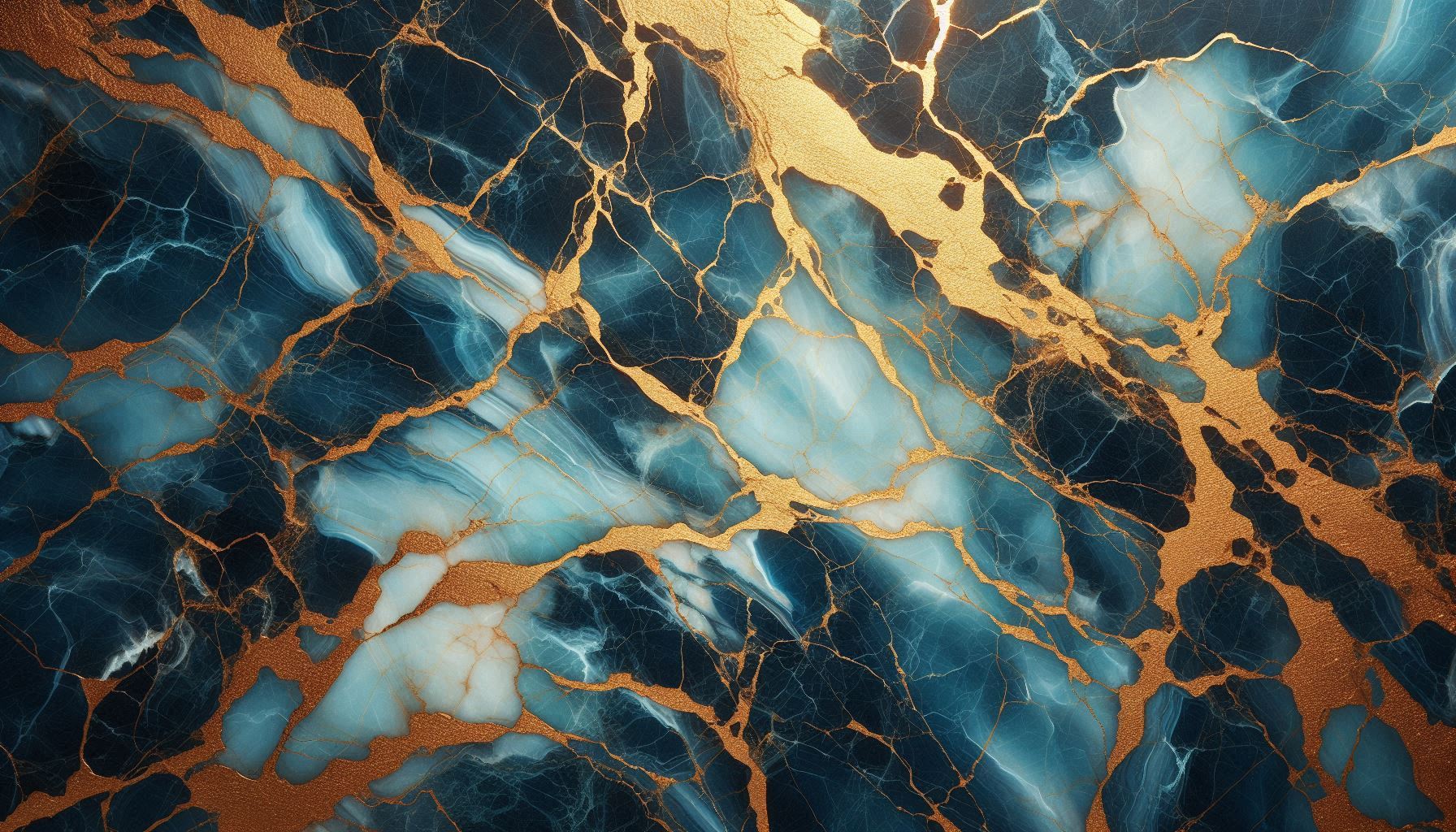
How to Use AI to Make a 3D Portfolio
Here’s a step-by-step guide to help you build a 3D portfolio using AI tools.
Want to wow people with a 3D portfolio but don’t know where to start? You don’t need to be a tech genius. With the help of AI, it’s easier than ever to create something that looks amazing.
Here’s a step-by-step guide to help you build a 3D portfolio using AI tools.
1. Pick What You Want to Show Off
Before jumping in, decide what your portfolio is about.
- Are you showing 3D models you made?
- Are you a photographer or artist who wants a 3D gallery?
- Maybe you're a product designer?
Knowing this helps you choose the right tools later.
For example, if it's simply a matter of showing your art in a 3D gallery, you may not even need AI because FuryPage lets you do exactly that.
2. Use AI to Create or Enhance 3D Assets
You don’t need to build 3D models from scratch. Try these AI tools:
- Kaedim: Turn sketches into 3D models in seconds.
- Spline AI: Generate 3D shapes and scenes just by typing what you want.
- Meshcapade or Luma AI: Great for turning photos into 3D models.
Some tools also upscale your models or add textures automatically.
💡 Tip: If you already have 2D images, you can use tools like DPT Depth or LeiaPix to give them a 3D effect.
3D models made by AI are still in their infancy, but we can expect them to be increasingly present online.
3. Build Your 3D Portfolio Space
Once your 3D items are ready, it’s time to make a space to show them off.
Tools that help:
- Sketchfab: Upload and share 3D models. Easy for beginners.
- Poly.cam: Turn photos into 3D scans and create a gallery.
- Webflow{:target="_blank"} + Spline Embed: Make a custom website and add 3D models directly.
These platforms work on phones and computers, which is great for sharing.
4. Make It Look Professional (With Help from AI Again)
Want your 3D space to look clean and polished? Try these:
- Use AI for copywriting: Tools like ChatGPT or Jasper can help you write titles and descriptions.
- AI image editing: Clean up backgrounds with tools like Remove.bg or Canva Magic Edit.
- Auto-lighting and shadows: Some 3D tools offer one-click lighting to make everything pop.
Keep your layout simple. People should be able to click and explore without getting lost.
Before adding content to your portfolio, it's always a good idea to conduct a text and image review by AI to find out what will work best.
5. Test and Share Your Portfolio
Once it's built, test it on:
- Desktop
- Mobile
- Slower internet (some 3D files can be heavy)
Then share it:
- Add it to your LinkedIn, resume, and email signature
- Post it on Reddit, X (Twitter), or Behance
- Use a custom domain name to look more pro
Don’t forget to ask for feedback. Small tweaks can make a big difference. Feedback is always key to make sure you are on the right path and that everything is both cool and clear. Search honest feedback wherever and whever you can find it.
For example, it has always helped me to know what the next FuryPage feature would be. It's the feedback from users, customers and prospects that keeps us moving forward. This may be the only part where AI can help, but it shouldn't be your first choice, as feedback from real people will always be more personalized and tailored.
6. Keep Updating Your Portfolio
AI tools change fast. So should your portfolio.
- Add new work
- Try fresh layouts or tools
- Learn from what others are doing
This shows you’re always growing and learning.
You can consult this other article listing the 10 best practices for creating your online portfolio to delve deeper into this part.
Final Thoughts
AI is not here to replace your creativity — it’s here to boost it.
With the right tools and a bit of curiosity, anyone can build a 3D portfolio that stands out.